Smartphones these days can do more than just make calls and send messages. You can now turn them into fully-fledged surveillance cameras for your home! Forget spending hundreds or thousands of dollars on CCTV cameras, when you can spend just a few bucks for Android, iOS or Windows Phone apps that serve the same purpose!
.jpg)
Why use smartphone as a Wireless Camera?
Using your smartphone as a wireless surveillance camera can be very useful. You could make it act like a CCTV camera in your home, so that you could watch over things. The most obvious application, is of course security-related. While you are away, you can watch over your home and look for any burglar activity. You can then alert security about the situation immediately.
How To Control Your Place With CCTV Using Android App
- Download and Install this Free Android IP Webcam App
- Connect your Android phone with your desktop PC or laptop
- Turn Wifi On, on your computer and your phone.
- Run the app go to Video Preferences and try to make adjustments according to your personal need, after that click Start Server.
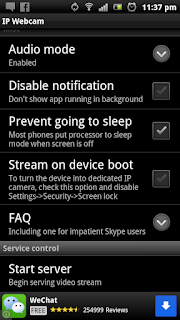
- Note the IP address and Port Number and place your phone where you want to monitor (make sure it's in the wi-fi region).



No comments:
Post a Comment